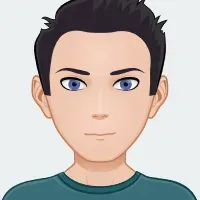WordPress Plugin to link Simply Static with Netlify
simply-static-callback was originally developed by Arthur Bouchard (arthurbouchard.com) and is available under GPLv2 or later license. We have improved (bug fixes) and extended this plugin to work with Netfliy for automated deployment of static WordPress.
This new plugin is released under simply-static-netlify-callback to avoid any confusion. No additional license is applied, and the license (GPLv2) is kept intact. You can check more details about forked version on our GitHub repository.
How it works?
Standard Simply Static Plugin will only create a static version of the website. It doesn’t offer any support (at least in the free version) to deploy it to 3rd party static hosting service. With this new Plugin, you can send and zipped version of your WordPress website using Simply Static Plugin to netlify.
It would help if you created a netlify build hook which will be triggered once a crawled version of your website is prepared. Once this build hook is triggered, you can post-process your Simply Static Crawled website for further deployment (using our post-processing Plugin).
How to Use this Plugin?
This Plugin requires active Simply Static WordPress Plugin installation from the WordPress Plugin repository. Simply Static WordPress plugin should be working and able to create a zip file of your website.
Step 1: Download Plugin
This Plugin is only available on GitHub. You can download the latest copy of this Plugin from GitHub by using this download link.
Step 2: Install Plugin
Now install this downloaded Plugin on your WordPress installation using Add New from the Plugin menu. Make sure that Simply-Static Plugin is already installed; otherwise, it will not work. Now activate this Plugin after installation.
Step 3: Create Netlify Build Hook
Login to your netlify account and create a netlify build hook for your static website, as shown below
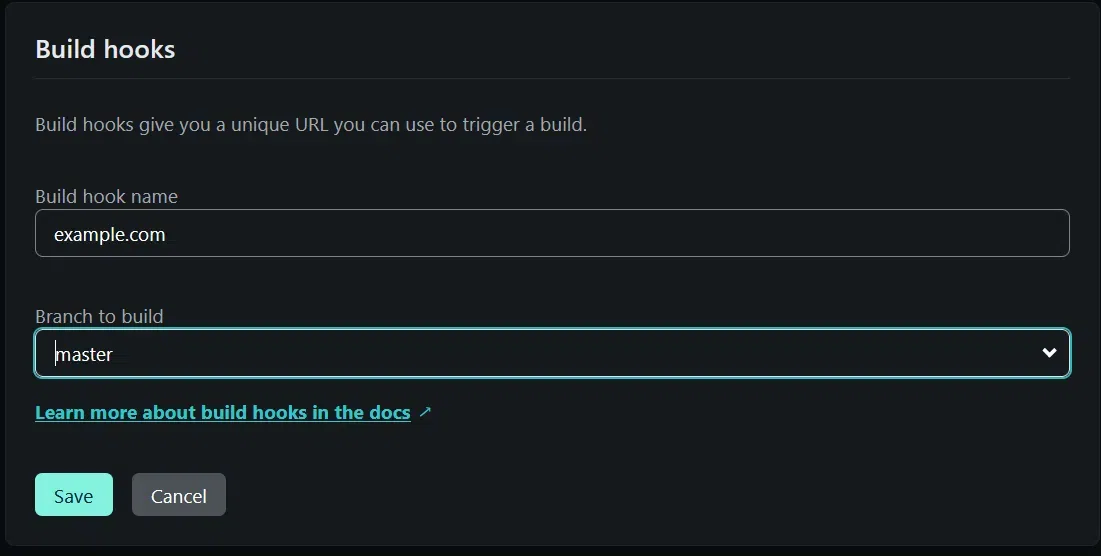
Step 4: Enable Simply Static Netlify Call back settings
Now enable the simply-static-netlify-callbackcall-back setting by clicking on the checkbox below. Also, fill in the rest of the information, including the callback URL. The current version of this Plugin only supports zip deployments.
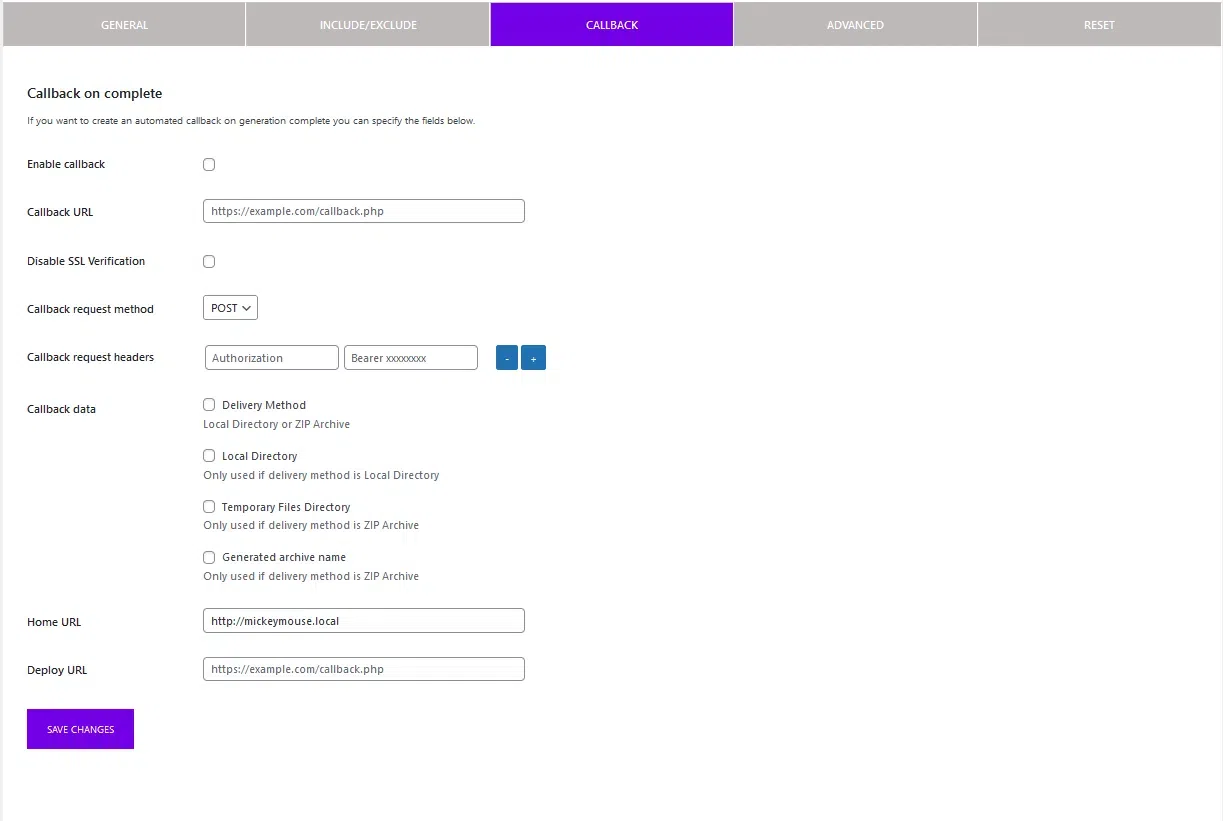
How to Contribute?
Suggestions, criticism, comments and contributions are welcome. Please open an issue on the repository home page on GitHub.
If you have fixed any bug or added any useful feature, please clone this repository. Include your changes and create a pull request. We appreciate your efforts and will add them at earliest.