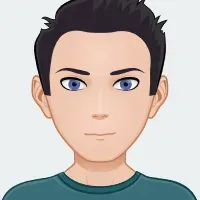WordPress Plugin for Netlify Status
Netlify is commonly used to host JAMStack/Static Websites. It offers a simple mechanism to check the status of any website deployed on its infrastructure (as an external image unique for each static website on Netlify).
netlify-status-on-wordpress, a WordPress plugin, uses this external netlify status image to display it in the WordPress admin bar. So, with this plugin, a user will keep track of their websites deployed on netlify. This is very useful for websites deployed as Static WordPress websites.
What is Netlify Status Plugin?
netlify-status-on-wordpress is a WordPress plugin that displays any netlify website’s deployment status on the WordPress admin top bar.
Which Problems Can be Solved with This Plugin?
Netlify is a popular cloud-based hosting solution for static websites. One can instantly deploy dozens of websites/web apps (including the static version of WordPress websites). However, it is cumbersome to always log in to the netlify admin area and check the status of their static WordPress website. With this plugin, they can watch/check the status on their WordPress admin panel.
How to Use this Plugin?
You can download netlify-status-on-wordpress from our github repostitory. The latest version is Version 1.1 and can be downloaded as a zip file. You can download a zip file, which needs to be uploaded to WordPress.
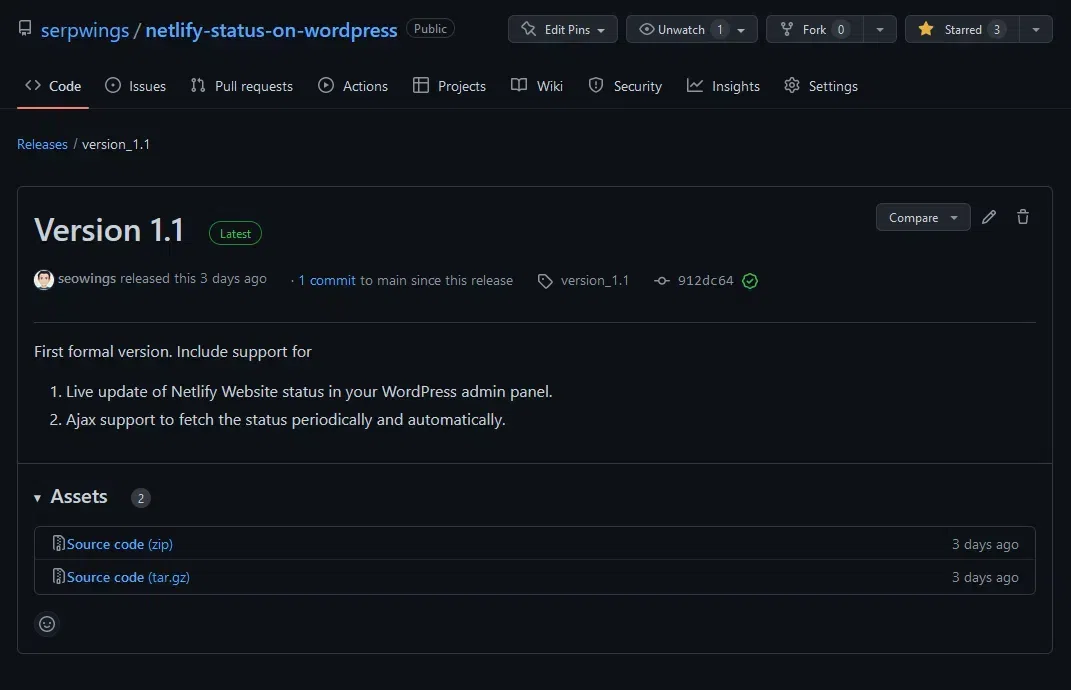
You can add this Plugin to your WordPress website by going to Plugin -> Add New. You can also go to {{yourwebsite.com}}/wp-admin/plugin-install.phpURL and then click on Upload Plugin. Now upload downloaded plugin zip file.
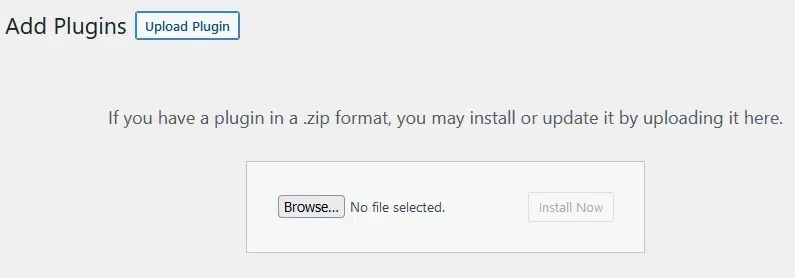
Now WordPress will install this Plugin and ask you for plugin activation. Click on activate to activate this Plugin.
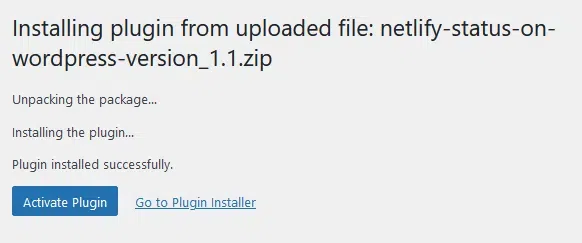
Now go to your netlify static website and get Site Id. This site id consists of 5 sub-strings separated by a hyphen (-), and each substring has an alpha-numeric format. Copy this Site ID as we need it to add to netlify-status-on-wordpress plugins settings page.
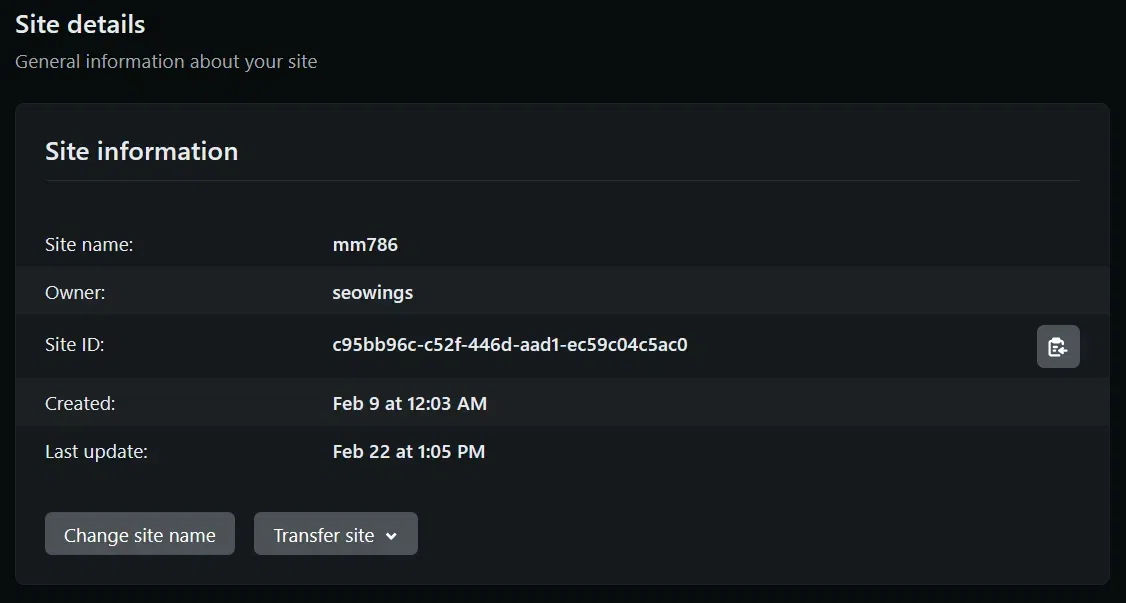
Back to your WordPress website, on the top right corner (WordPress admin bar), you will notice that Netlify Badge not Set. This notice is a clickable link. You can click on it to open the plugin setting dialog.
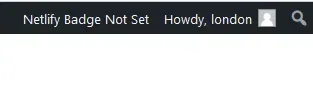
In the setting dialog, please add Site Id, which you obtained from netlify static website page. Now, hit the Save Changes button.
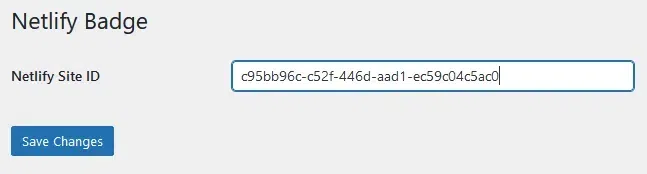
Now, you will start receiving the status update of your static website inside the WordPress admin bar.
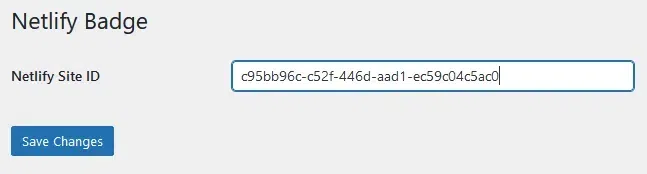
How to Contribute?
Suggestions, criticism, comments and contributions are welcome. Please open an issue on the repository home page on GitHub.
If you have fixed any bug or added any useful feature, please clone this repository. Include your changes and create a pull request. We appreciate your efforts and will add them at earliest.
Trouble Shooting
This status is updated after every 1500 sec. You can change this by modifying the source code and reloading the Plugin.
Conclusion
This Plugin comes in handy for Static WordPress deployment on Netlify as you can see your netlify websites/apps inside your WordPress installation.
This Plugin is part of our other plugin series for full automated conversion and deployment of static WordPress websites.